



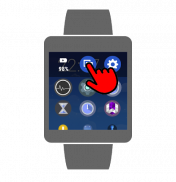



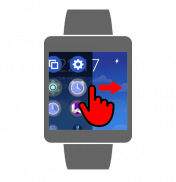
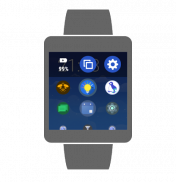


Description de Bubble Launcher - Android Wear
Bubble Launcher for Android Wear is the first <b>animated and intelligent app launcher</b> for your Android Wear smartwatch. Open watch apps quickly via animated launcher on left side of the screen. Apps are shown as bubbles and are sorted automatically by usage. Use the build in window manager to switch between opened apps. Use the settings button on head of the laucher screen to quick access the settings menu for your wearable.
Get more apps, games & news with "Android Wear Center": <a href="https://www.google.com/url?q=https://www.google.com/url?q%3Dhttp://tinyurl.com/m87stxs%26sa%3DD%26usg%3DAFQjCNHcHZ3zAztZiaZroWgH56blzDa_KA&sa=D&usg=AFQjCNGEY0efVOg68h7KlkcYV0tporM4Bg" target="_blank">http://tinyurl.com/m87stxs</a>
<b>Features</b>:
★ Open apps quickly
★ Animated bubble app list
★ Switch between opened apps
★ Battery display
Please note:
-Make sure your mobile is compatible with Android Wear.
-Make sure to pair your phone with the wearable device with help of the Android Wear app.
Do you have any suggestions for improvement? Any ideas? Any issues with the app? Please let us know.
<b>Instructions</b>:
1.) First of all you have to activate the bubble launcher with the settings app on wear device. To start the app just say: "Ok Google... start Bubble Launcher" or press the main screen and select Bubble Launcher. Press the checkbox to activate the launcher. Swipe to right to close the settings app.
2.) Swipe to right from the top left corner of the screen for square wear devices and from the left center for round wear devices to open the launcher. Swipe to left from the right side to close the launcher. To open an app just click on the appropriate icon. The more you use an app, the higher it appears in the list. Long press on an app entry to show the app title.
3.) On head of the launcher screen you will get quick access to the wearable settings app and a build in window manager. With the window manager it is possible to see which apps are opened. Press on an entry to bring the app in front of the screen.
</div> <div jsname="WJz9Hc" style="display:none">Bubble Launcher pour Android Wear est le premier <b> animée et intelligente lanceur d'applications pour votre Android Wear smartwatch. Ouvrir montre apps rapidement via le lanceur d'animation sur le côté gauche de l'écran. Applications sont présentés sous forme de bulles et sont triés automatiquement par l'usage. Utilisez la version de gestionnaire de fenêtre pour basculer entre les applications ouvertes. Utilisez le bouton Paramètres sur la tête de l'écran laucher à un accès rapide au menu des paramètres pour votre portable.
Obtenez plus d'applications, jeux et nouvelles avec "Android Centre d'usure": <a href="https://www.google.com/url?q=http://tinyurl.com/m87stxs&sa=D&usg=AFQjCNHcHZ3zAztZiaZroWgH56blzDa_KA" target="_blank">http://tinyurl.com/m87stxs</a>
<b> Caractéristiques :
★ Les applications ouvertes rapidement
★ bulle Animé liste des applications
★ Basculer entre les applications ouvertes
★ affichage Batterie
Notez s'il vous plaît:
-Faire-Vous que votre mobile est compatible avec Android Wear.
-Assurez-Vous de coupler votre téléphone avec le dispositif portable avec l'aide de l'usure application Android.
Avez-vous des suggestions d'amélioration? Des idées? Tous les problèmes avec l'application? S'il vous plaît laissez-nous savoir.
<b> Instructions :
1.) Tout d'abord, vous devez activer le lanceur de bulles avec les paramètres de l'application sur l'appareil d'usure. Pour démarrer l'application juste dire: "Ok Google ... Début Bubble Launcher" ou appuyez sur l'écran principal et sélectionnez Bubble Launcher. Appuyez sur la case à cocher pour activer le lanceur. Glissez à droite pour fermer les paramètres de l'application.
2.) glisser à droite dans le coin supérieur gauche de l'écran pour les appareils d'usure carrés et du centre gauche pour les appareils rondes d'usure pour ouvrir le lanceur. Glissez vers la gauche à partir du côté droit de fermer le lanceur. Pour ouvrir une application, cliquez simplement sur l'icône appropriée. Plus vous utilisez une application, plus il apparaît dans la liste. Un appui long sur une entrée de l'application pour afficher le titre de l'application.
3.) Le chef de l'écran de lancement, vous aurez un accès rapide aux réglages de l'application portable et une accumulation dans le gestionnaire de fenêtre. Avec le gestionnaire de fenêtre, il est possible de voir quelles applications sont ouvertes. Appuyez sur une entrée pour mettre l'application en face de l'écran.
</b>
</b>
</b></div> <div class="show-more-end">







